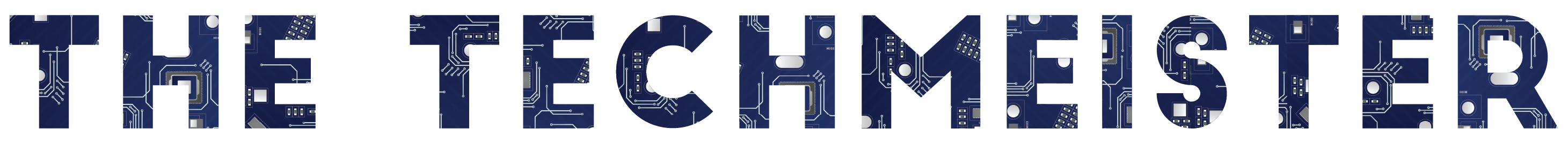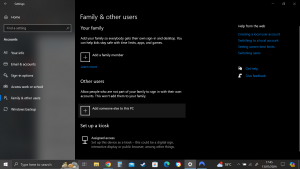
Controlling Users
Microsoft reports that 70 percent of all Windows PCs have just one user account. Means that 70 percent of all Windows PCs run at the
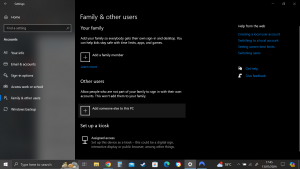
Microsoft reports that 70 percent of all Windows PCs have just one user account. Means that 70 percent of all Windows PCs run at the
If you’ve ever used a modern smartphone or tablet, you’re likely familiar with the notification center. Different devices handle it uniquely, but the core concept
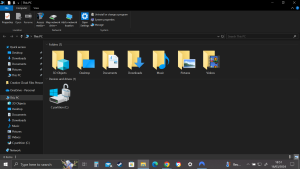
Mastering the Windows operating system’s directory structure is indispensable for both regular users and IT specialists. The organized hierarchy of Windows directories is the backbone

Are you tired of the traditional password hassle every time you log in to your Windows 10 PC? Look no further – this article is your guide to mastering alternative login methods such as Picture Passwords, PINs, and the facial recognition technology of Windows Hello.
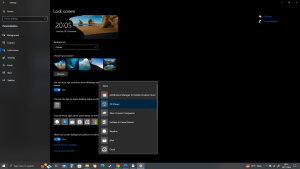
Quick Status badges on the lock screen are a convenient way to see information about your computer at a glance without having to log in.
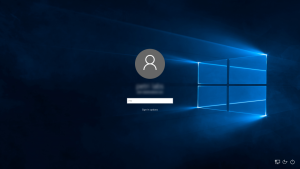
Windows 10 offers users a plethora of customization options to make their computing experience truly personal. Among these options, the ability to change and configure the lock screen and login screen stands out as a way to add a personal touch to your device.

Neque porro quisquam est, qui dolorem ipsum quia dolor sit amet, consectetur, adipisci velit, sed quia non numquam eius modi tempora incidunt ut labore et dolore magnam aliquam quaerat voluptatem. Ut enim ad minima veniam, quis nostrum exercitationem ullam corporis suscipit laboriosam, nisi ut aliquid ex ea commodi consequatur? Quis autem vel eum iure reprehenderit qui in ea voluptate velit esse quam nihil molestiae consequatur, vel illum qui dolorem eum fugiat quo voluptas nulla pariatur?
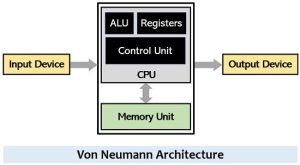
Neque porro quisquam est, qui dolorem ipsum quia dolor sit amet, consectetur, adipisci velit, sed quia non numquam eius modi tempora incidunt ut labore et dolore magnam aliquam quaerat voluptatem. Ut enim ad minima veniam, quis nostrum exercitationem ullam corporis suscipit laboriosam, nisi ut aliquid ex ea commodi consequatur? Quis autem vel eum iure reprehenderit qui in ea voluptate velit esse quam nihil molestiae consequatur, vel illum qui dolorem eum fugiat quo voluptas nulla pariatur?”

Welcome to our comprehensive guide on the essential components of a motherboard, the backbone of every computer system. A motherboard acts as the main platform for communication between all other computer parts, including the CPU, memory, and storage devices. In this article, we’ll delve deep into the heart of the computer to explore key motherboard parts such as the CPU socket, where the brain of your computer resides; RAM slots, which hold your system’s memory; and PCIe slots, used for expanding your computer’s capabilities with graphics cards and other add-ons. Whether you’re building a new PC, upgrading an existing one, or simply curious about what goes on inside your computer, this guide will equip you with the knowledge you need to understand the critical roles of these components in computer performance.

In the ever-evolving landscape of technology, our reliance on computers has become more profound than ever. Behind the sleek screens and intuitive interfaces lies a complex network of hardware components working seamlessly to deliver the computing power we depend on daily.